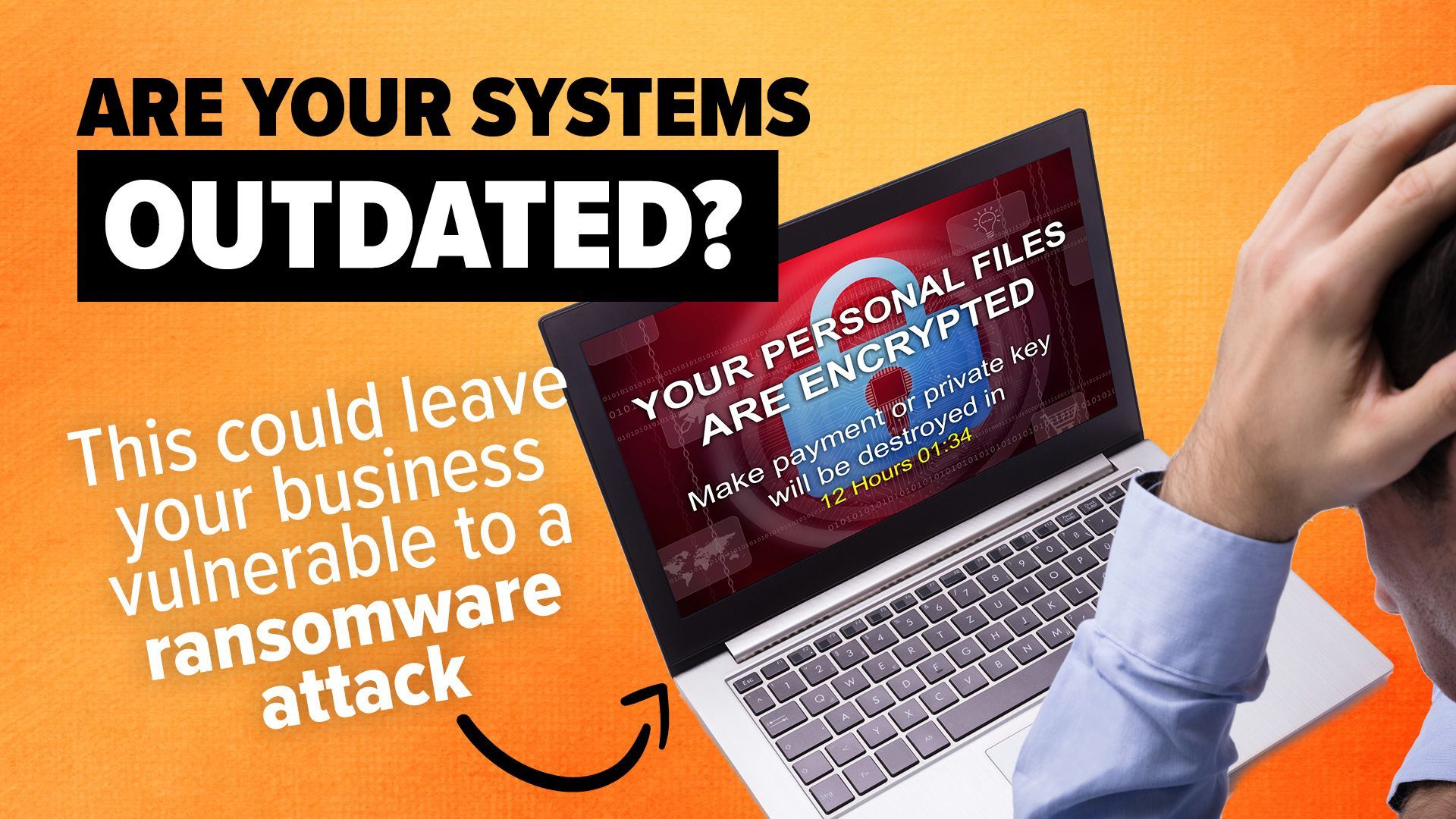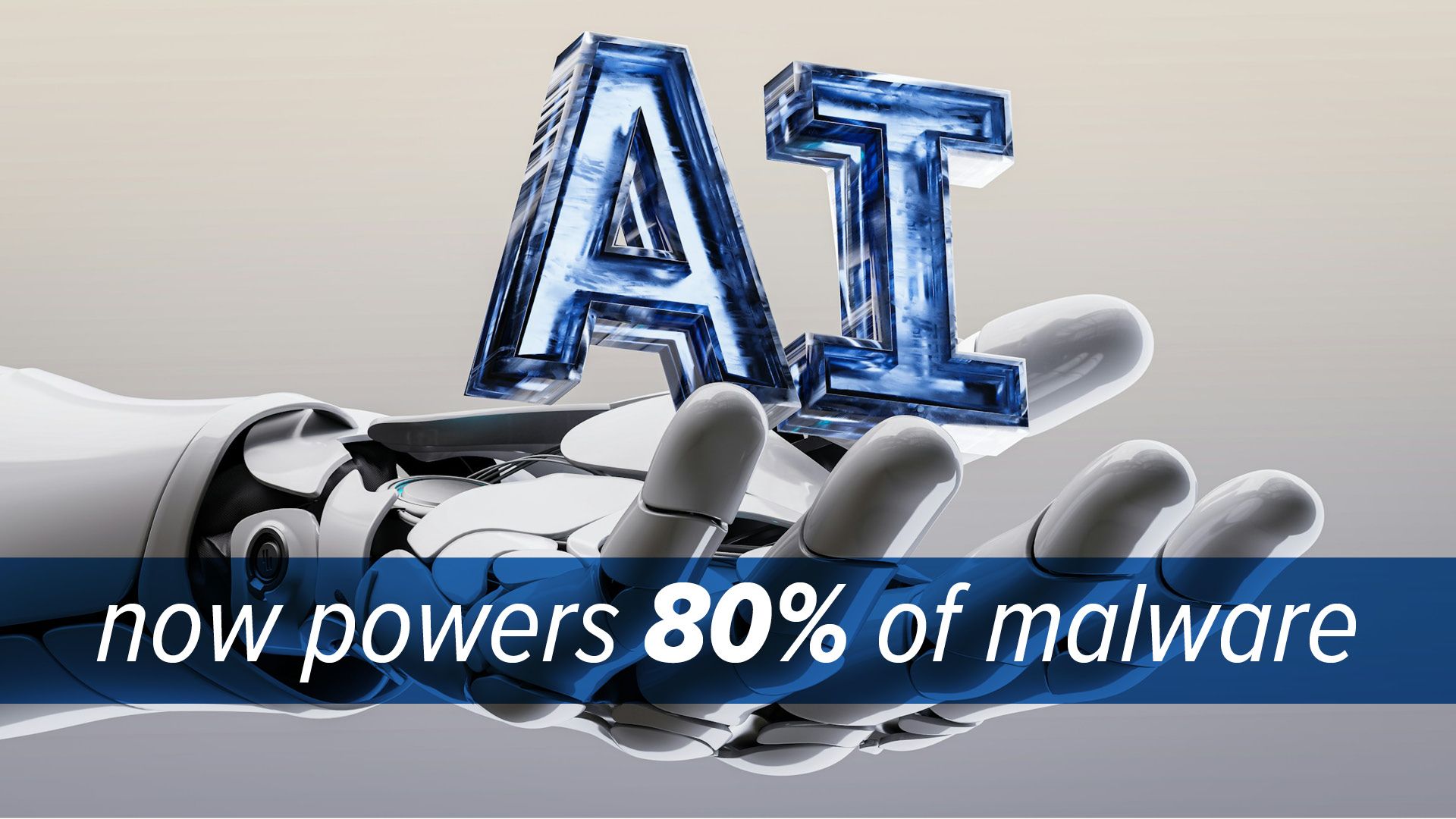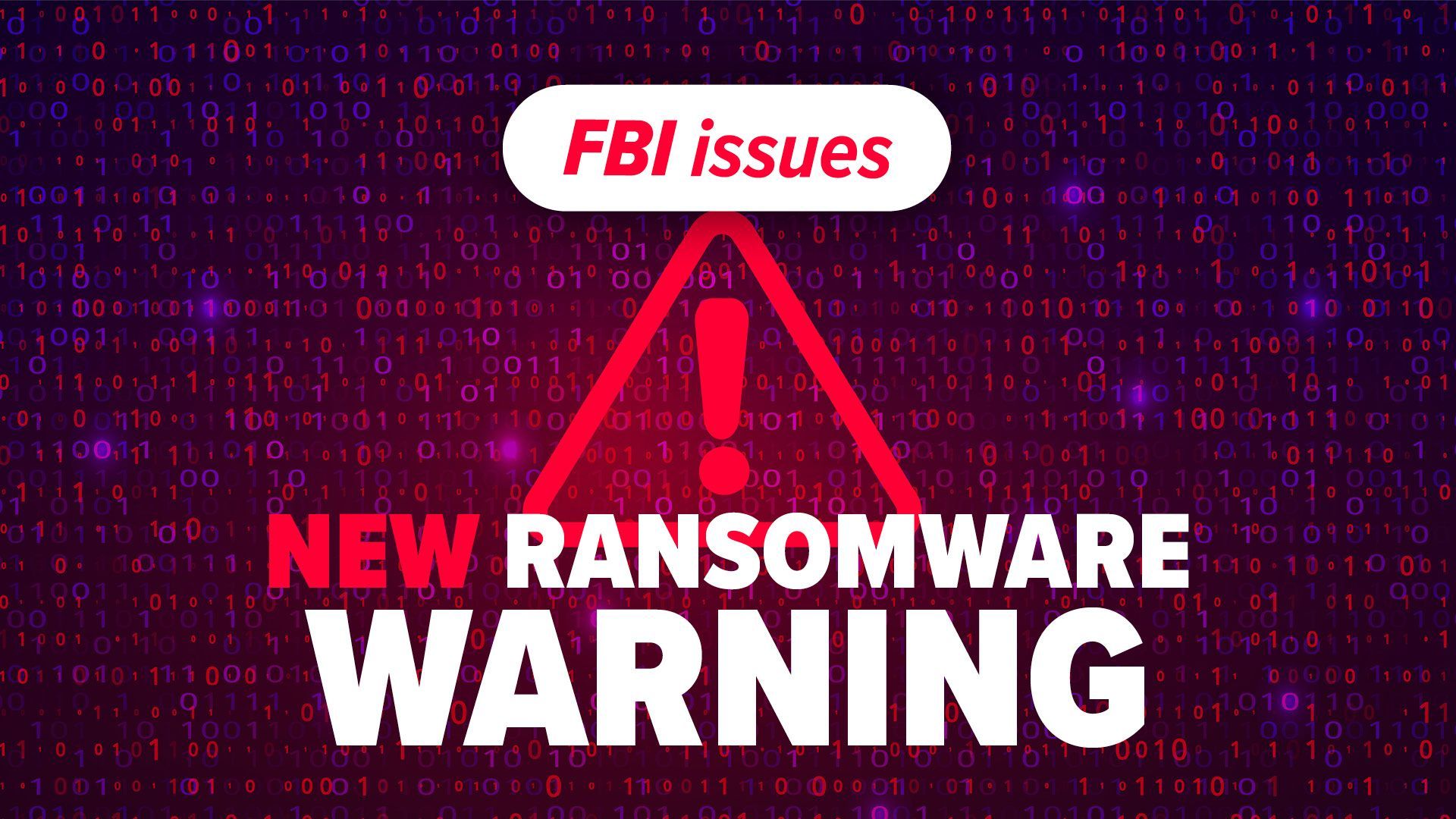Providing cutting-edge IT support in Coastal San Diego
Tailored IT Solutions for Businesses in Oceanside, Carlsbad, Encinitas, Del Mar & La Jolla.
Who Is West Coast IT
and Why Should You Work With Us?
Family-Owned, Community-Driven
At West Coast IT, we're more than just a tech company; we're a family and locally owned business dedicated to making a significant impact in the communities we serve. Technology is at the heart of what we do and who we are. We take immense pride in offering our clients the peace of mind that comes with being safeguarded against cyber threats and ensuring their network installations are up to par.
Keeping Your Business Running Smoothly
We understand how crucial technology is to your business operations. When technology works as it should, your business thrives. When it doesn't, everything comes to a halt. That's where we come in. West Coast IT ensures your technology is set up for success, allowing you to focus on your business goals. Our comprehensive IT services keep your systems running optimally, so technology works when you need it most.
Passionate About Technology and Your Success
Our passion for technology drives us to excel in our business, knowing full well how much it matters to yours. We handle all the nitty-gritty details so you can concentrate on what you do best. Whether your company is small or large, we deliver powerful results. Our team of engineers is always connected, ready to tackle technological challenges head-on, all while valuing the balance between work and personal life..
Versatile Support Where You Need It
With both remote and onsite support, we're equipped to address your tech issues wherever they arise. From setting up new systems, cleaning up old ones, to maintaining and managing any type of system - we've got you covered. Our family of technicians is skilled in troubleshooting hardware issues, installing software, migrating data, and even guiding you through new technologies.
Ready to Partner with West Coast IT?
Let's ensure your business technology is a force to be reckoned with. Our team is on standby to build, maintain, and manage your IT needs, providing smart solutions and expert advice every step of the way.
Contact Us To Get Started and join the multitude of businesses that have found success and security with West Coast IT.
Our TOP IT Solutions
IT Support
Got a technical problem? Let us solve it with our 24/7 helpline and experienced business technology professionals.
Computer Software
Guidance and support offered to install some of the most popular software programs available on the market.
WCITG is here to help!
20+ years experience
serving Coastal San Diego
Our company understands technology - we have been designing, implementing and supporting San Diego business IT for over 20 years. Read what our clients have to say!