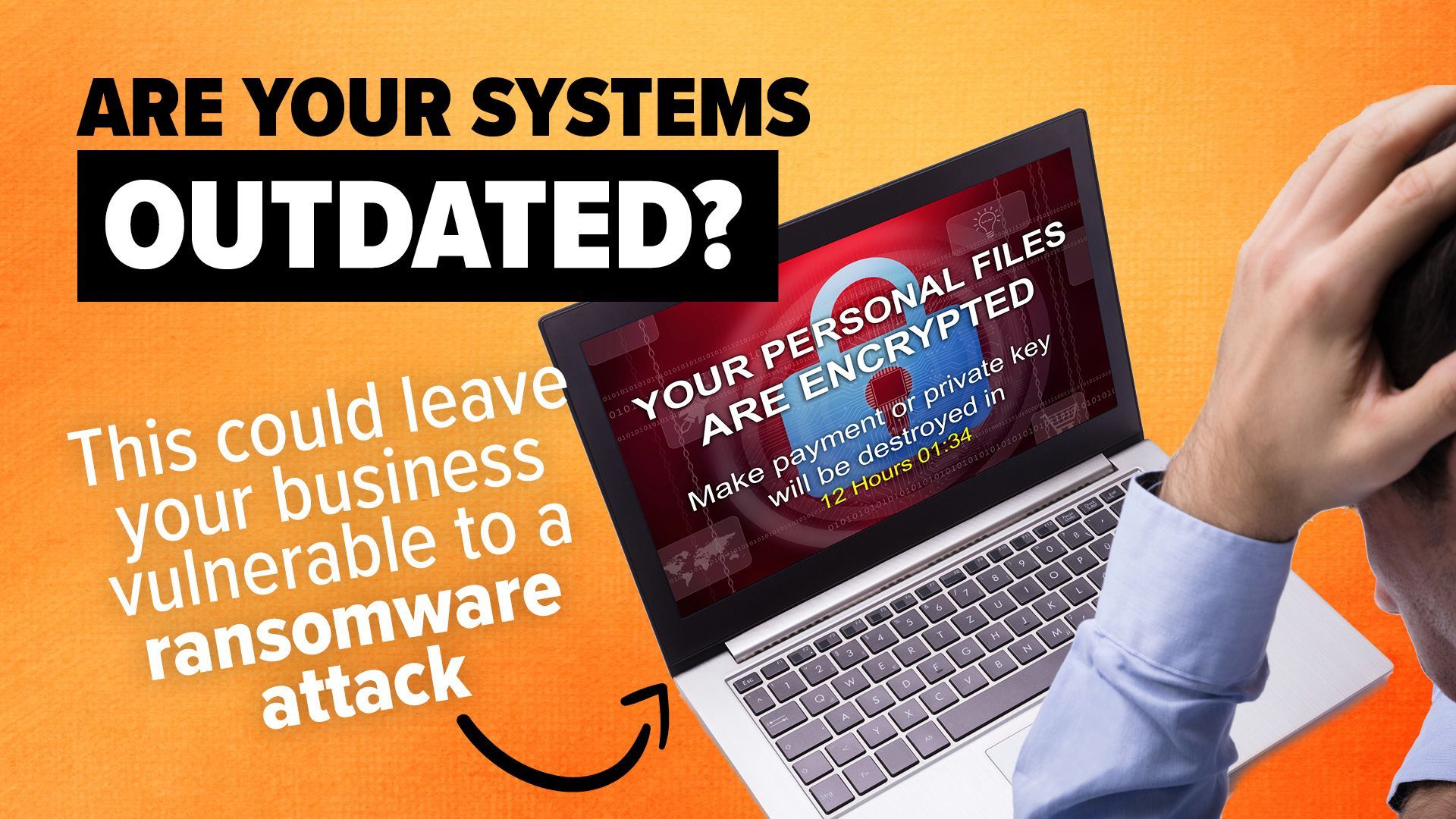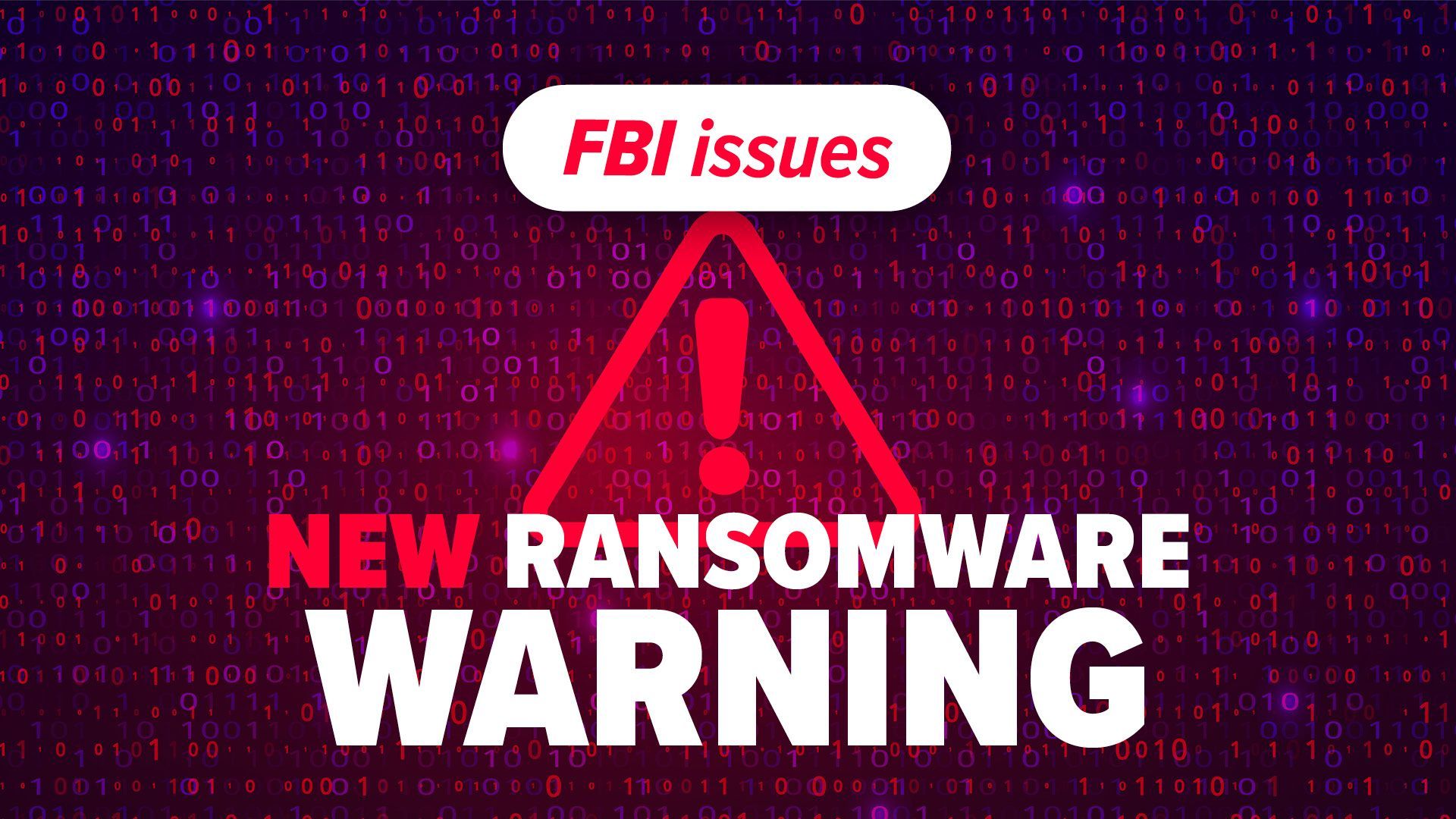Unlocking Your Potential with Microsoft Copilot
In today's fast-paced business environment, efficiency and productivity are paramount. Imagine having an assistant that never gets tired, never misses a detail, and can help with everything from drafting emails to organizing meetings. This is the promise of Microsoft Copilot, a smart, AI-driven tool integrated into the Microsoft apps you already use.
What Is Microsoft Copilot?
Microsoft Copilot is an AI-powered assistant embedded within the Microsoft Office suite, including Word, Excel, Teams, and more. It's designed to handle time-consuming tasks that often slow down teams, allowing you to focus on more important aspects of your work. The best part is that you don't need to be tech-savvy to use it—if you're familiar with Microsoft Office applications, you can seamlessly incorporate Copilot into your workflow.
How Does Copilot Work?
Copilot operates within the Microsoft 365 ecosystem to provide real-time assistance as you work. Here's how it enhances your productivity:
- In Word: Assists in drafting reports, creating outlines, and suggesting edits to improve your writing.
- In Excel: Helps analyze data, generate charts, and even create complex formulas.
- In Teams: Summarizes meeting discussions, highlights key decisions, and notes action items.
- In Outlook: Summarizes lengthy email threads and suggests responses to streamline communication.
Benefits of Using Copilot
Seamless Integration
One of the standout features of Copilot is its seamless integration into software you're already using. There's no need for complicated installations or extensive training sessions. Because it's built into Microsoft 365, your team can start using it immediately with minimal disruption. It works across devices, so whether you're in the office or on the go, Copilot is readily accessible.
Simplifying Daily Tasks
Routine tasks like sorting through emails or organizing meetings can consume a significant portion of your day. Copilot automates these tasks by summarizing long email chains, suggesting responses, and helping organize your schedule. This allows you to focus on tasks that truly require your attention and expertise.
Enhancing Collaboration
During collaborative efforts, especially meetings, keeping track of everything can be challenging. Copilot addresses this by summarizing entire meetings in Teams, capturing key points, decisions, and tasks. It ensures that everyone stays on the same page and helps in planning the next steps without missing any critical details.
Boosting Creativity
Starting a new document or presentation can sometimes be daunting. Copilot assists by generating first drafts or outlines based on your prompts. This feature helps overcome writer's block, allowing you to quickly move forward with your projects and add your personal touch during the refinement process.
Making a Difference in Your Business
By integrating Copilot into your daily operations, you can create a more productive, efficient, and creative workplace. It not only handles administrative tasks but also empowers you and your team to unlock your full potential. With Copilot handling the groundwork, you can dedicate more time to strategic thinking and innovation.
Conclusion
Microsoft Copilot represents a significant advancement in how we interact with technology in the workplace. Its ability to seamlessly integrate with familiar tools and simplify complex tasks makes it a valuable asset for any business looking to enhance productivity and collaboration. By leveraging Copilot, you can focus on what truly matters—driving your business forward.